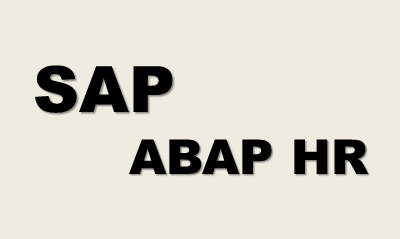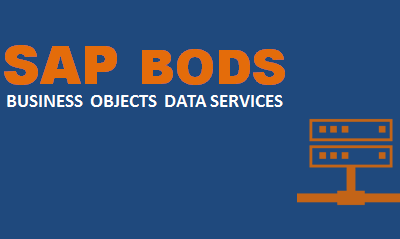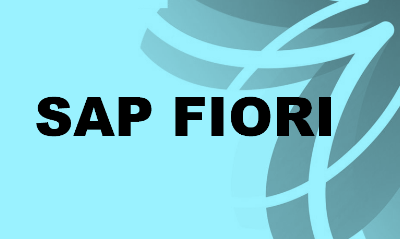Best Institute for learn exert level Online Tableau Training By Experts, Learn Tableau Certification Training with Course Material, Tutorial Videos, Attend Demo for free & you will find SpiritSofts is the best institute within reasonable fee, Job Support
Spiritsofts is the best Training Institutes to expand your skills and knowledge. We Provides the best learning Environment. Obtain all the training by our expert professional which is having working experience from Top IT companies.The Training in is every thing we explained based on real time scenarios, it works which we do in companies.
Experts Training sessions will absolutely help you to get in-depth knowledge on the subject.
Tableau Online Training
Course Description
Learn data visualization through Tableau 9 and create opportunities for you or key decision makers to discover data patterns such as customer purchase behavior, sales trends, or production bottlenecks.
You’ll learn the features in Tableau that allow you to explore, experiment with, fix, prepare, and present data easily, quickly, and beautifully.
Tableau Course Content
Introduction to Tableau.